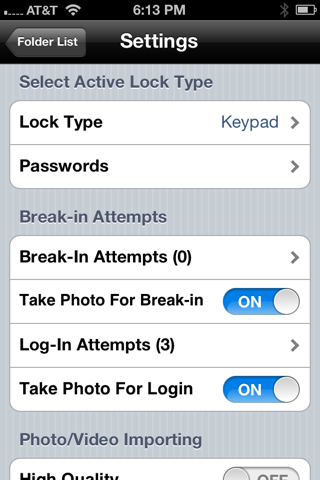Secret Spy Private Files and Photos - Hide Contacts, Bookmarks, Photos, Videos and More
Do you love books and movies about spies like James Bond, Ethan Hunt, and Jason Bourne?
Now you can experience the adventure, thrill and excitement of these famous spies whenever you want! Just use this spy-themed, top-of-the-line Private Folder app to hide and retrieve secret pictures, videos, notes, contacts, and bookmarks.
* The app can help you identify enemy agents trying to break your security by taking a photo of them and recording their GPS location!
* Create decoy passcodes to foil enemy spies
Do you have photos or videos on your phone that you want to keep private? Password protect your countrys most secret photos, videos, contacts and websites to keep them safe.
USER PERSPECTIVES:
* I love the fact that I can take whatever photos and videos I want and save them without worrying about who might see them.
* Sometimes, in the line of duty, I have to lend my phone to "civilians". I dont have photos I want to keep my photos safe so they dont get deleted accidentally. This app lets me keep a copy of my photos safe all the time.
* The Decoy Mode is very useful! When I arrive in a new city and my smoking hot girlfriend asks me about this app, I can give her my fake password and she can see I have nothing to hide.
Features:
* Import Videos and Photos from your Library
* Take Photos / Videos directly from the apps built in Camera
* Export and Share your secret videos and photos
* Decoy Mode so you can give people a "fake password" to see your decoy folders
* Built in camera will take pictures and store location of each login so you know about break-in attempts
* Choose between a Passcode or Dot Lock Protection
To get started with the app, you must:
1) Enter a 4 digit password and press GO
2) Re-enter the 4 digit password and press GO
You can create new folders from the main screen (follow on-screen directions)
ALL of the features mentioned in the description can be accessed via the Settings menu from the Main Screen (top left corner). This includes dot lock entry mechanism, decoy password setup, and viewing picture and location of "breakins" (these are times when the password was entered incorrectly).
Dot Lock Mechanism - To set up dot-lock mechanism, just go to Lock Type (in Settings) and select the lock mechanism you want. Then go to Passwords to set up your Doc Lock password.
Decoy Password Mechanism - Set a password for the decoy password/dot lock. The next time you enter the app, if you enter the decoy password, you will be shown the decoy area. You can add folders and files as you would in non-decoy mode.
To view log-in/break-in attempts - Click Log-in attempts/Break-in Attempts from the Settings Screen.
Notes:
* The app name on your device will be "My Folder".
* Location services must be turned on in order for the app to access your photo library and videos
* Intruder photos are available for devices with front-camera only. Rear photos are available for other devices.
* The app can not delete photos and videos from your library. So you must delete them manually after importing them.
* All files are stored in the app so they remain password protected and private.